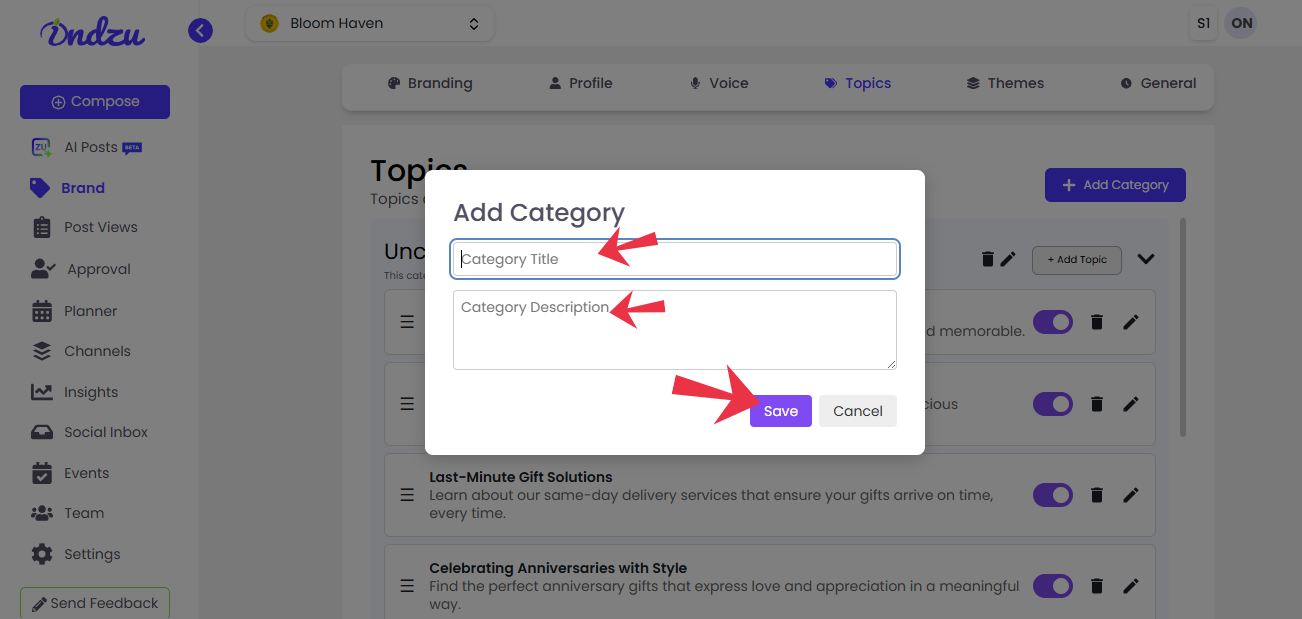Create your Topic and Category
How to change the Topics?
Under the brand section, you can find different topics which you can use to generate your post.
These topics are created by AI according to the website’s brand URL and the type of industry you belong to.
You can create your new category to add more value to the posts.
Step 1: Click the “Pencil icon” of the topic you want to edit.
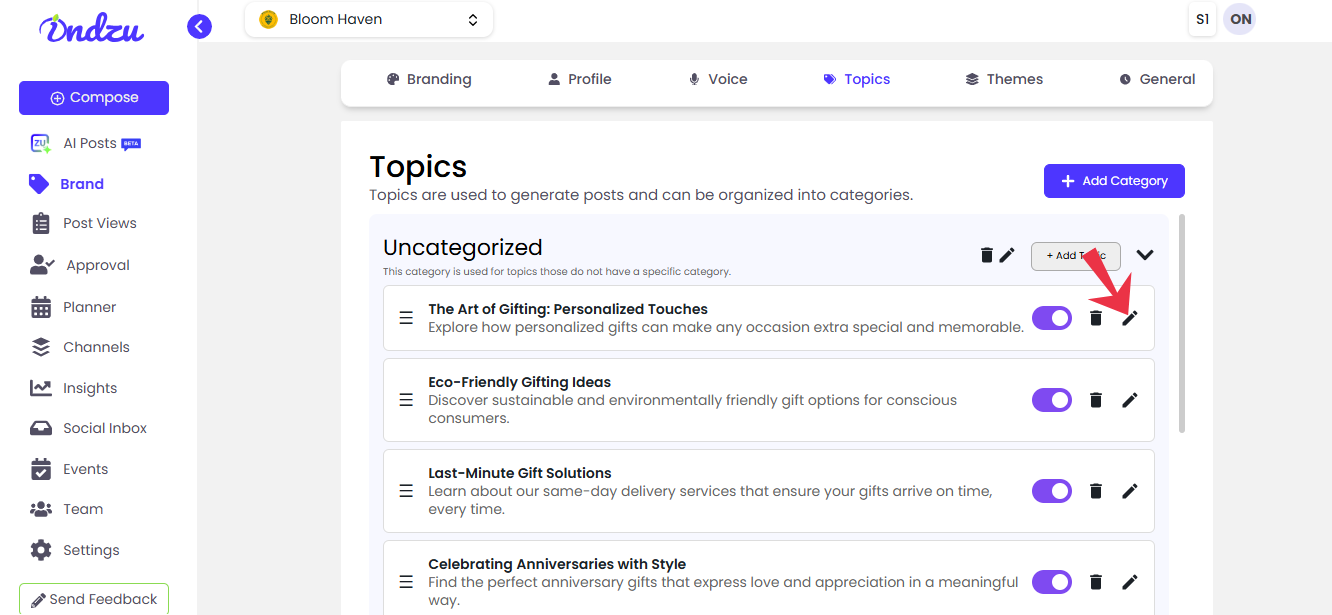
Step 2: Edit the Title, Description, and Image keyword.
Step 3: You can add up to image keywords.
Step 4: Click “Save Topic”.
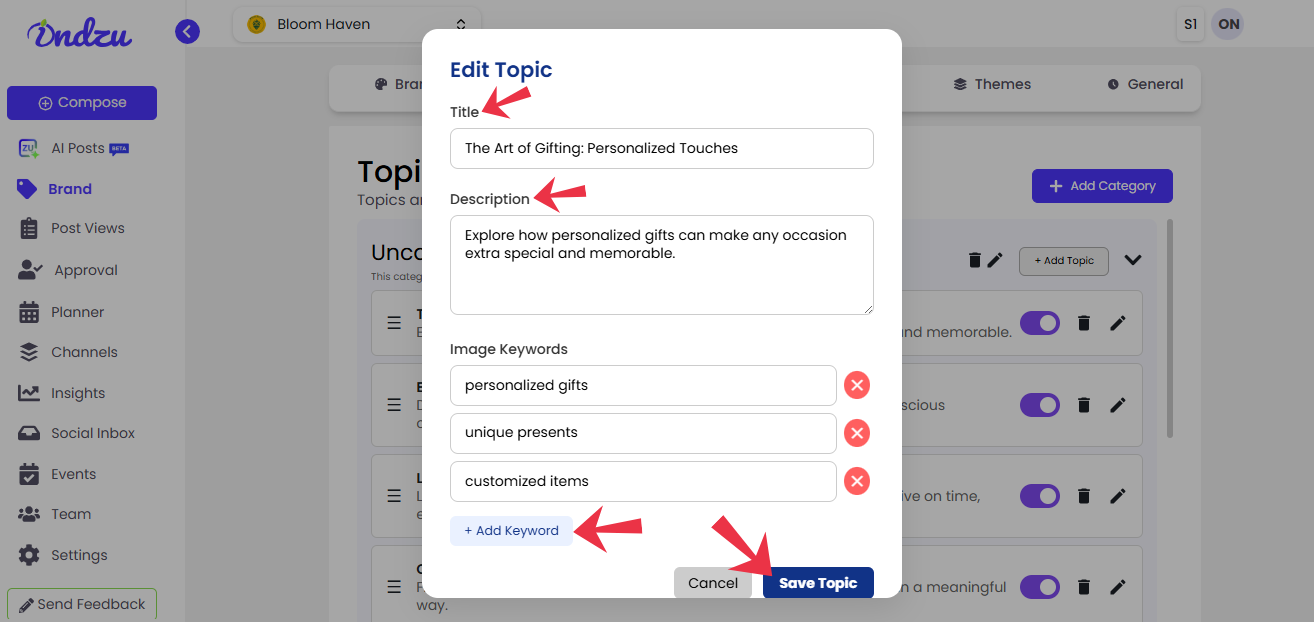
How to add category?
Step 1: Click on “Add category.”
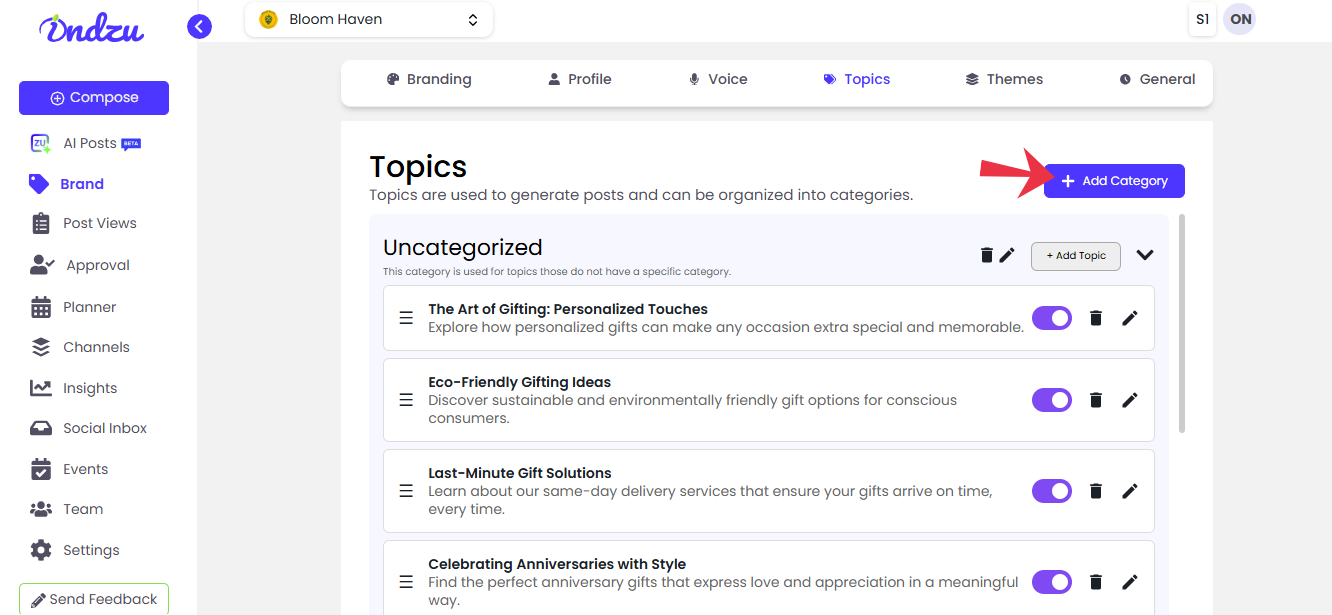
Step 2: Add Category Title and Category Description.
Step 3: Click “Save”.