Indzu: Post Scheduling and Planner Guide
How to schedule a post on Indzu?
Step 1: Click on “Compose”
Step 2: Select the social channel on which you want to post.
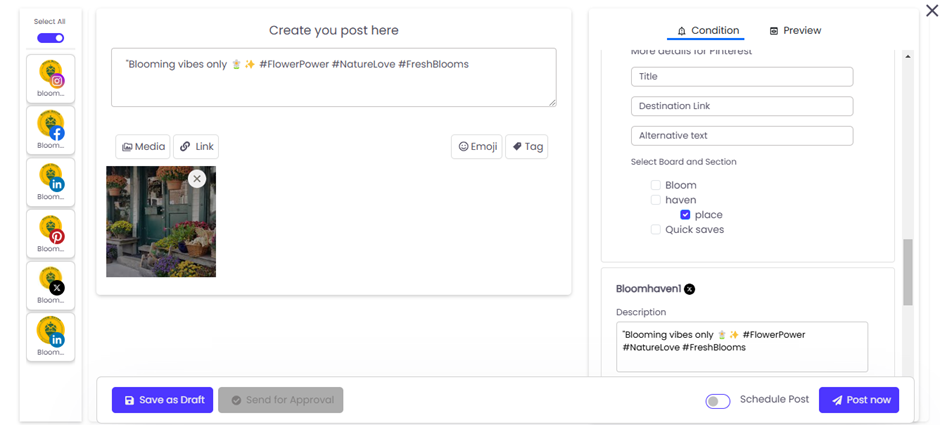
Step 3: Select the media you want to post, write the post description above or you can select and write specific descriptions for different social channels.
Step 4: Click on “Schedule post”.
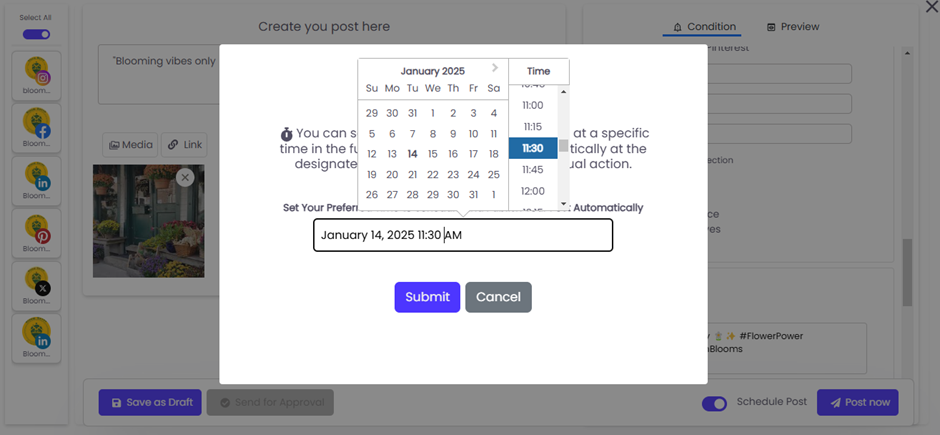
Step 5: Set Your Preferred Time to Schedule and Publish Your Post Automatically.
Step 6: Upload the media or link then add a post description.
Step 7: Click on “post now “
How can you schedule a post for the next / upcoming month?
Step 1: Click on the Planner
Step 2: Click on the “ Next “ option
Step 3: Select the respective date of the month you want to post the content.
Step 4: Click on the “blue +” sign
Step 5: Then you will land on the posting interface page.
Step 6: Then you can create your post, add a description, and select the social channel on which you want to post.
Step 7: You can select “Post now” to post at the current moment or “schedule post” to schedule the post for a particular time.