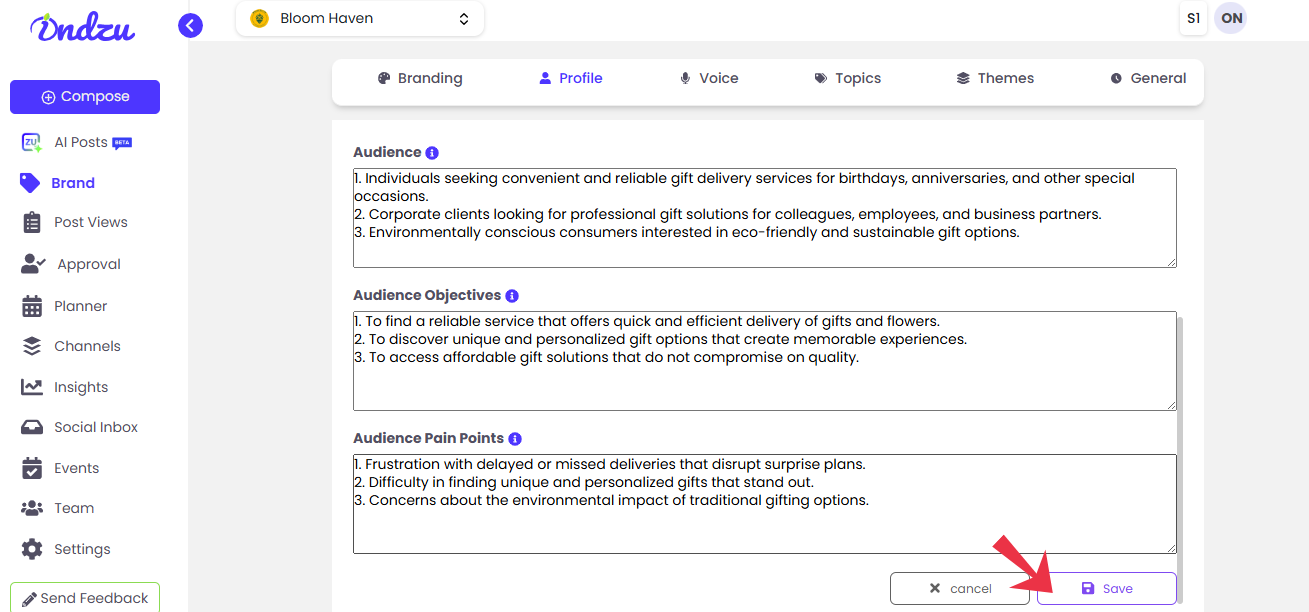How to set your Business Profile ?
How to edit the Business Profile?
Step 1: In the “Brand” section, click on the “Profile “. You will get an overview of your profile
Profile contains five sections:
- Core value
- Niche
- Audience
- Objectives
- Pain points
Step 2: Click on “Edit”
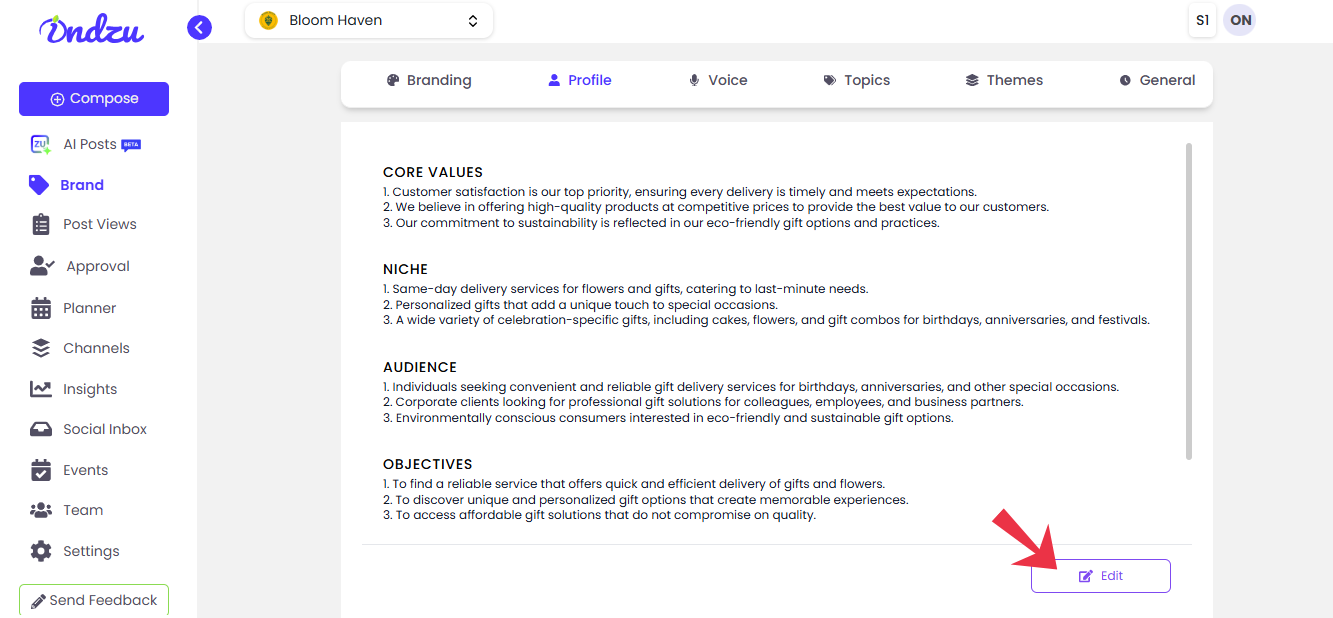
Step 3: Edit the following category mentioned above.
Step 4: Click “Save”.